Since no one outside of Daz3d creates self-executing installer files for 3D content it is necessary to understand how one goes about adding content supplied via ZIP file to Daz Studio.
How can I install Poser or DS content to be used with Daz Studio?
Copy the provided files to your Library folder.
But I don't know where to find my "Library" folder. Is there any method to retrieve it?
Just follow these steps:
1. Open Daz Studio 4
2. Right click the "Content Library" tab and choose "Content Directory Manager"
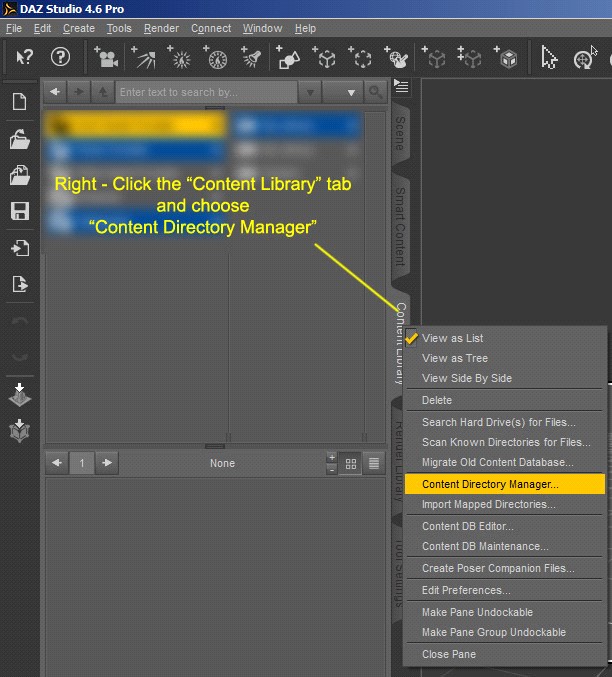
3. Expand the "Daz Studio Formats" and "Poser Formats" items. Unless you performed a custom DS4 installation, you will see a COMMON PATH listed in both items (see image below).
This is your best choice, this folder accepts and shows both DS and Poser file formats. The default Windows location of this magical folder is :
.../USERNAME/Documents/Daz 3D/Studio/My Library
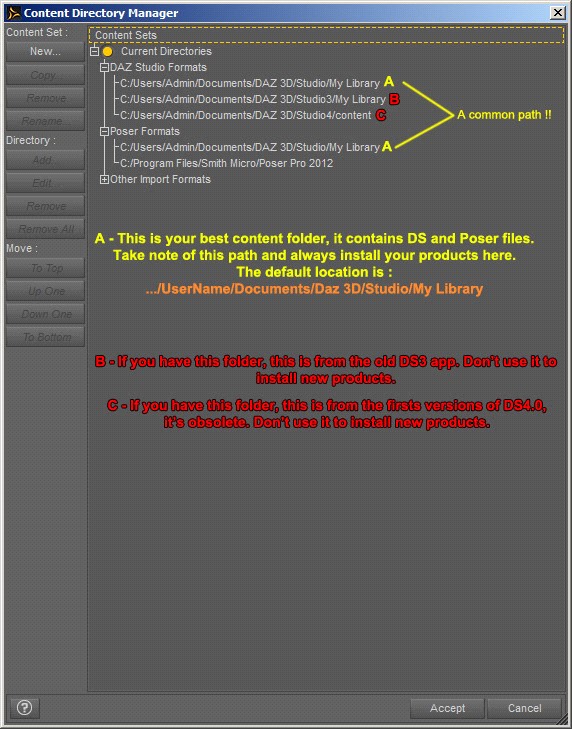
I did customize my DS installation and I don't have a common path within DS and Poser formats! Am I
No. In the "Content Directory Manager" select the "Poser Format" item and manually add a directory that you see on the "Daz Studio Format" (give preference to the first one listed there). Now select the directory that you just added and move it to the top of the "Poser Format" list. The buttons to add and move the directory are located next to the path list. Now you have a COMMON PATH with Poser and DS formats.
Ok, now I have a COMMON PATH with Poser and DS formats. How can I install Poser or DS content to be
Just copy the provided files to your Library folder.